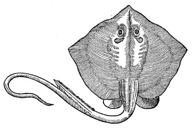stingray.implementations¶
Workbook Implementations
See http://www.python-excel.org/ for a list of implementations. Of these, we choose a few to handle XLSX, ODS, and Numbers.
We use xlrd and openpyxl directly, even through pyexcel provides a uniform wrapper.
This package, also, provides a uniform wrapper.
In the long run, it might be helpful to more carefully distinguish schema-processing from the pyexcel workbook processing.
We could use odfpy to read ODS directly.
XLS¶
.XLS files are unpacked via xlrd.
Note that this is only for historical .XLS files.
See https://xlrd.readthedocs.io/en/latest/
- class stingray.implementations.XLSUnpacker¶
Wrapper around
xlrd.- close() None¶
Closes the XLS file.
- instance_iter(name: str, **kwargs: Any) Iterator[WBInstance]¶
Yields rows of this sheet of this workbook.
- Parameters:
name – Name of the sheet to process.
kwargs – Additional keyword args (Ignored)
- Yields:
WBInstancerows from the workbook
- open(name: Path, file_object: IO | None = None, **kwargs: Any) None¶
Open an XLS file.
- Parameters:
name –
Pathfor the workbookfile_object – Optional open file to use; if omitted, name is opened.
kwargs – Additional KW Args to apply to the unpacker.
- sheet_iter() Iterator[str]¶
Yields names of the sheets in this workbook.
XLSX¶
.XLSX files are unpacked with Openpyxl.
See https://openpyxl.readthedocs.io/en/stable/
- class stingray.implementations.XLSXUnpacker¶
Wrapper around
openpyxl.- close() None¶
Closes the XLSX file.
- instance_iter(name: str, **kwargs: Any) Iterator[WBInstance]¶
Yields rows from the given sheet.
- Parameters:
name – sheet name
kwargs – additional kw args (not used)
- Yields:
WBInstancerows from the workbook
- open(name: Path, file_object: IO | None = None, **kwargs: Any) None¶
Opens the XLSX file.
- Parameters:
name –
Pathto the workbook.file_object – Optional open file to use; if omitted, name is opened.
kwargs – KW Args provided to
openpyxl
- sheet_iter() Iterator[str]¶
yields sheet names from this workbook.
ODS¶
.ODS files are unpacked with pyexcel.
See http://docs.pyexcel.org/en/latest/
Pyexcel seems to cover a wide variety of formats. It might be helpful to delegate more of the implementations to PyExcel.
- class stingray.implementations.ODSUnpacker¶
Wrapper around
pyexcel_ods3.- close() None¶
Closes the ODS file.
- instance_iter(name: str, **kwargs: Any) Iterator[WBInstance]¶
Yields individual rows from the current sheet.
- Parameters:
name – Sheet name
kwargs – Additional kw args (not used)
- Yields:
WBInstanceof worksheet rows.
- open(name: Path, file_object: IO | None = None, **kwargs: Any) None¶
Opens the ODS file.
- Parameters:
name –
Pathto the workbook.file_object – Optional open file to use; if omitted, name is opened.
kwargs – KW Args provided to
pyexcel
- sheet_iter() Iterator[str]¶
Yields names of the sheets in this workbook.
Numbers¶
.NUMBERS files are unpacked by numbers-parser.
See https://pypi.org/project/numbers-parser/
- class stingray.implementations.NumbersUnpacker¶
Wrapper around
numbers_parser.- close() None¶
Closes the numbers file.
- instance_iter(name: str, **kwargs: Any) Iterator[WBInstance]¶
Yields individual rows from the current sheet.
- Parameters:
name – Sheet::Table composite name
kwargs – Additional kw args (not used)
- Yields:
WBInstanceof worksheet rows.
- open(name: Path, file_object: IO | None = None, **kwargs: Any) None¶
Opens the numbers file.
- Parameters:
name –
Pathto the workbook.file_object – Optional open file to use; if omitted, name is opened.
kwargs – KW Args provided to
numbers_parser
- sheet_iter() Iterator[str]¶
Yields the names of sheets and tables. The names take the form of sheet::table.